To add an SSL to your development site, firstly add the domain to Safe DNS in UKFAST and set up the subdomain on Plesk as normal, then:
Hover over Extensions on the sidebar then click Let’s Encrypt
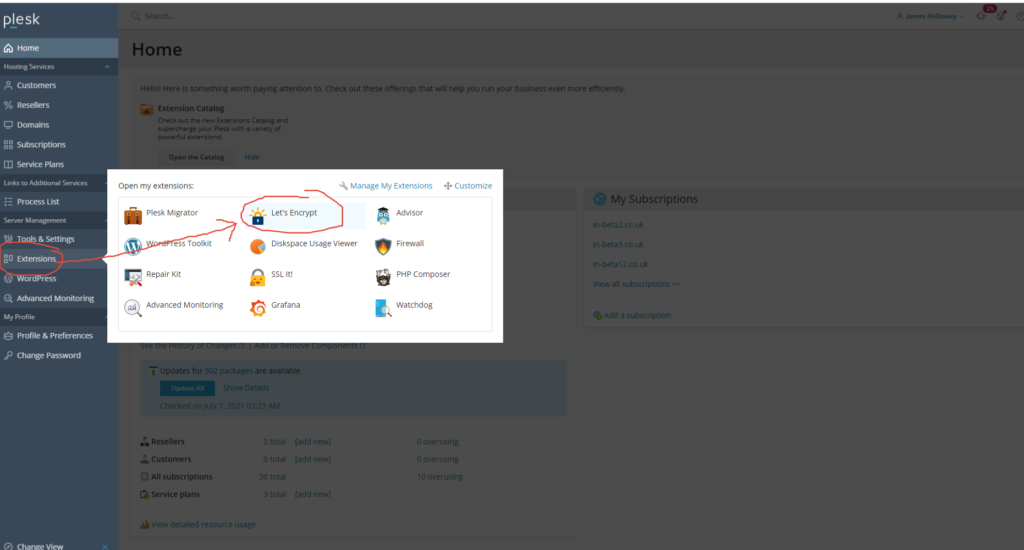
Then search for your domain in the search bar on the right.
Then click it, enter your dev email address (i.e. dev@in-beta.co.uk) for the email address and press install – the server will then restart and the SSL will be added.
You should then set https as the WordPress site URLs.