To update the upload limit on Plesk please follow the below instructions.
Go to your subdomain on Plesk then press PHP Settings.
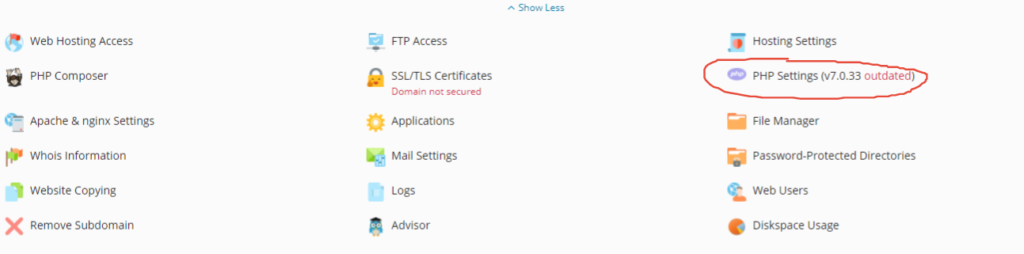
Then change the following two value, so if you want it to be 20MB change them both to 20.
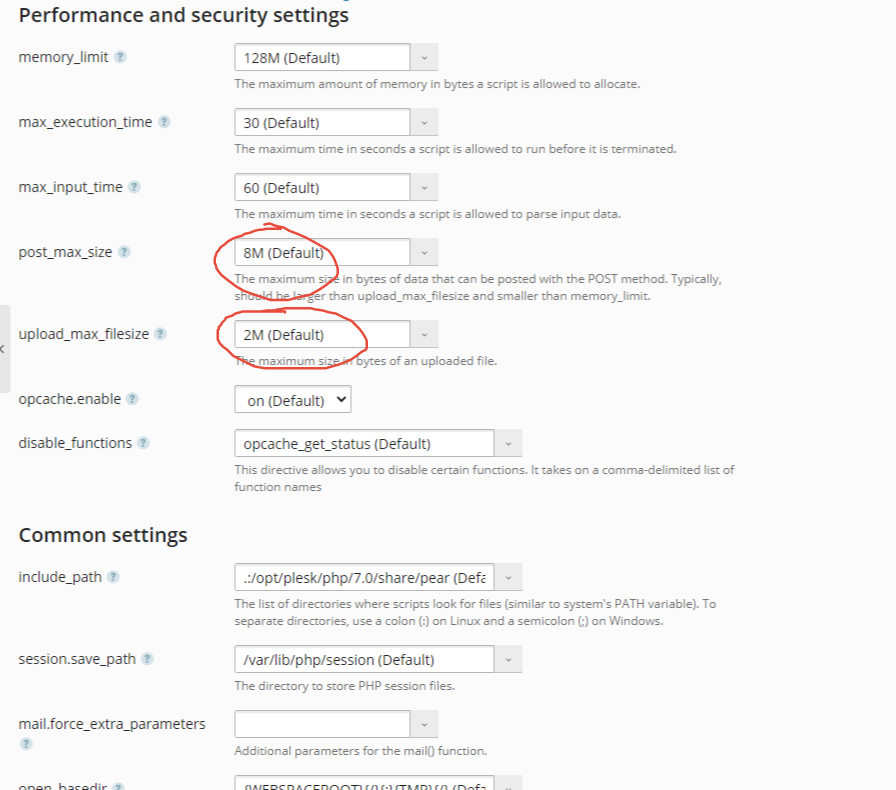
Then press OK and the server will restart with the new upload limit on the subdomain.